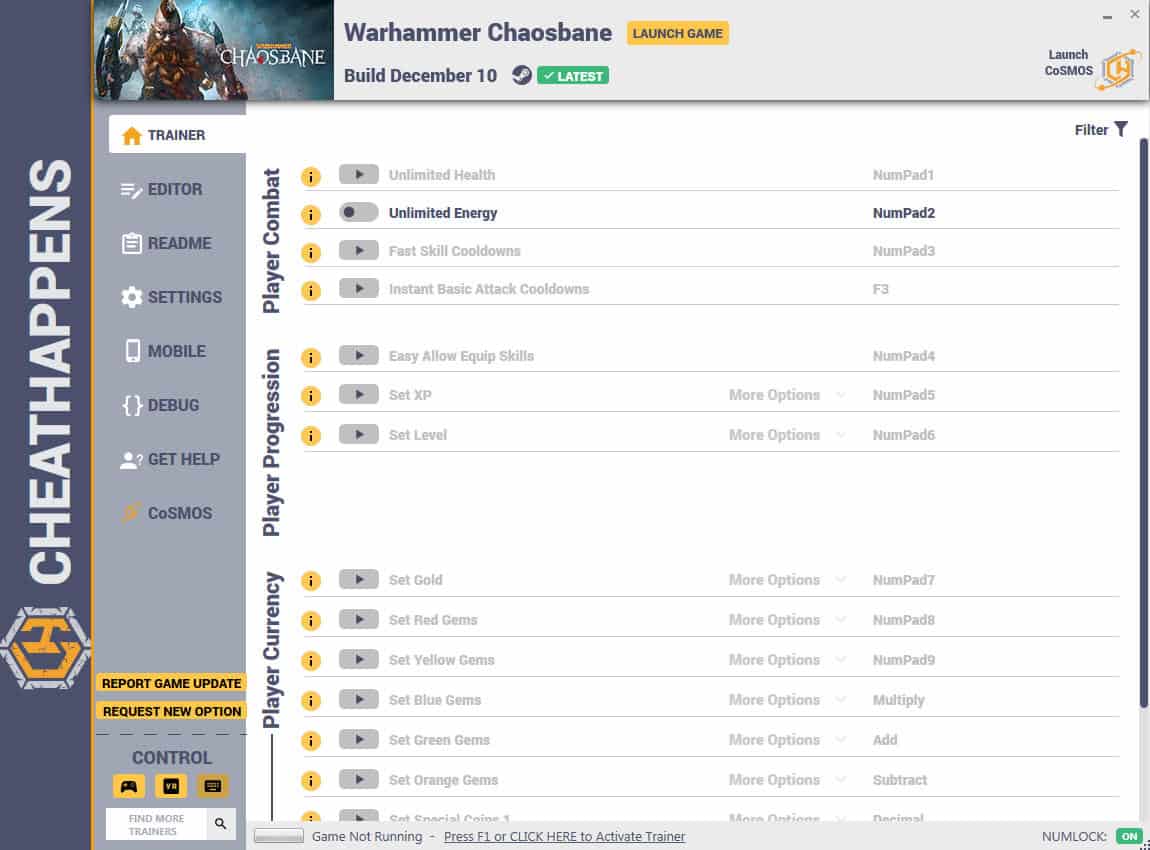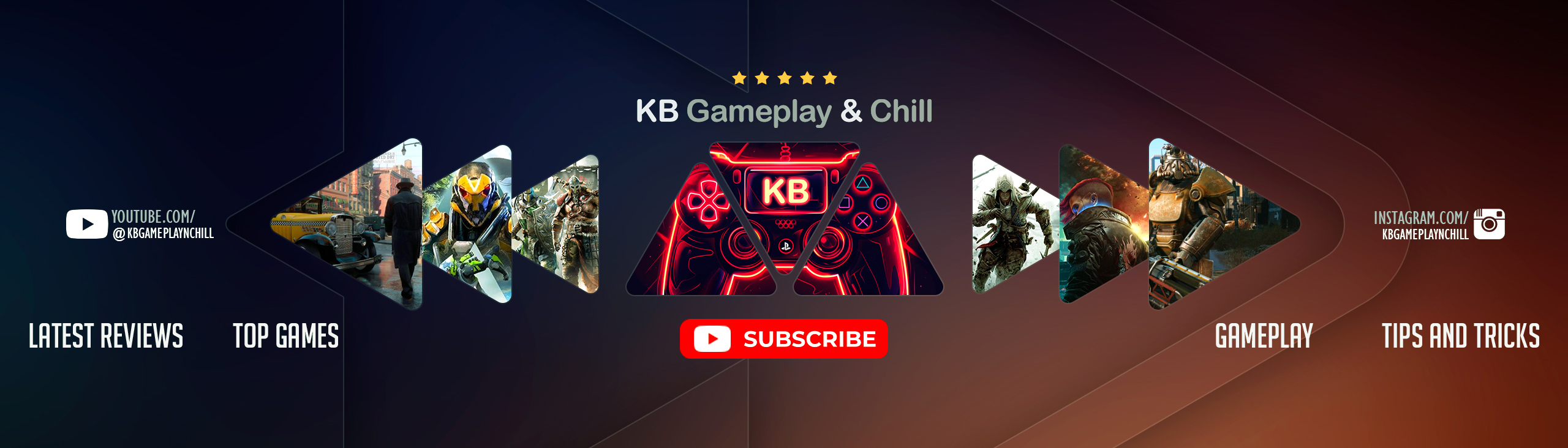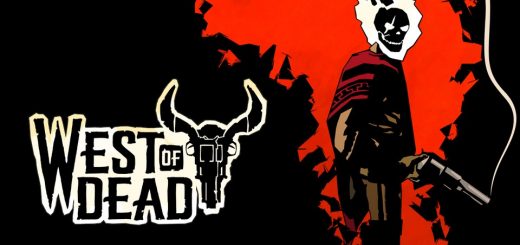Warhammer: Chaosbane Trainer +11
Activating this trainer:
If not state otherwise below, press F1 at main menu.
Listen for ‘Trainer Activated’.
Press desired hotkey. All hotkeys can be changed on the trainer.
Promo Options:
NumPad2: Unlimited Energy
Trainer Options:
# Player Combat
NumPad1: Unlimited Health
NumPad2: Unlimited Energy
NumPad3: Fast Skill Cooldowns
# Player Progression
NumPad4: Easy Allow Equip Skills
NumPad5: Set XP
NumPad6: Set Level
# Player Currency
NumPad7: Set Gold
NumPad8: Set Red Gems
NumPad9: Set Yellow Gems
Multiply: Set Blue Gems
Add: Set Green Gems
Separator: Set Orange Gems
Subtract: Set Special Coins 1
Decimal: Set Special Coins 2
Divide: Set Special Coins 3
F1: Set Special Coins 4
# Player Combat
F2: Instant Basic Attack Cooldowns
Editor Options:
# Timer:
Mission Time in Seconds
Notes:
Unlimited Health:
Toggle on and the trainer will try to keep your health full.
Fast Skill Cooldowns:
Toggle on and the trainer will try to reset your skills when you use them so they can be used again more quickly.
Easy Allow Equip Skills:
Toggle on then start equipping skills. You can then equip over the limit, allowing you to equip the most powerful skills together.
Set XP:
Open status screen then note value, press this to change value to value you can modify in trainer, then leave and re-open Status screen.
Set Level:
Open status screen then note value, press this to change value to value you can modify in trainer, then leave and re-open Status screen.
Set Gold:
Open status screen then note value, press this to change value to value you can modify in trainer, then leave and re-open Status screen.
Set Red Gems:
Open status screen then note value, press this to change value to value you can modify in trainer, then leave and re-open Status screen.
Set Yellow Gems:
Open status screen then note value, press this to change value to value you can modify in trainer, then leave and re-open Status screen.
Set Blue Gems:
Open status screen then note value, press this to change value to value you can modify in trainer, then leave and re-open Status screen.
Set Green Gems:
Open status screen then note value, press this to change value to value you can modify in trainer, then leave and re-open Status screen.
Set Orange Gems:
Open status screen then note value, press this to change value to value you can modify in trainer, then leave and re-open Status screen.
Set Special Coins 1:
Open status screen then note value, press this to change value to value you can modify in trainer, then leave and re-open Status screen.
Set Special Coins 2:
Open status screen then note value, press this to change value to value you can modify in trainer, then leave and re-open Status screen.
Set Special Coins 3:
Open status screen then note value, press this to change value to value you can modify in trainer, then leave and re-open Status screen.
Set Special Coins 4:
Open status screen then note value, press this to change value to value you can modify in trainer, then leave and re-open Status screen.
Instant Basic Attack Cooldowns:
Some attacks have cooldowns and this will allow you to attack again instantly.